Are you a business with one or more physical stores, branches, offices, or agents? This article will assist you in helping more people find your locations.
Addressya’s digital addressing platform allows businesses to create and manage locations.
Creating a complete and accurate digital address for your business is the first step to getting more customers through the door.
Why should I list my business with a digital address?
With a digital address for your business, your location is easy to find, reducing the time spent giving directions.
Also, when you list your business on Addressya, your business is featured in the Addressya directory. So then, when people are looking for companies, they can find you when looking for businesses in your category.
Sharing your location becomes easier than ever with a digital address. Your business’ accurate address information is It is also easy to share across all your social media appointment bookings.
You also have the ability to visualize all these locations with a customized directory — a responsive map that is integrated into your business website.
Step 1: Creating your business profile
To get started with Addressya is simple. Firstly, sign up for an Addressya account.
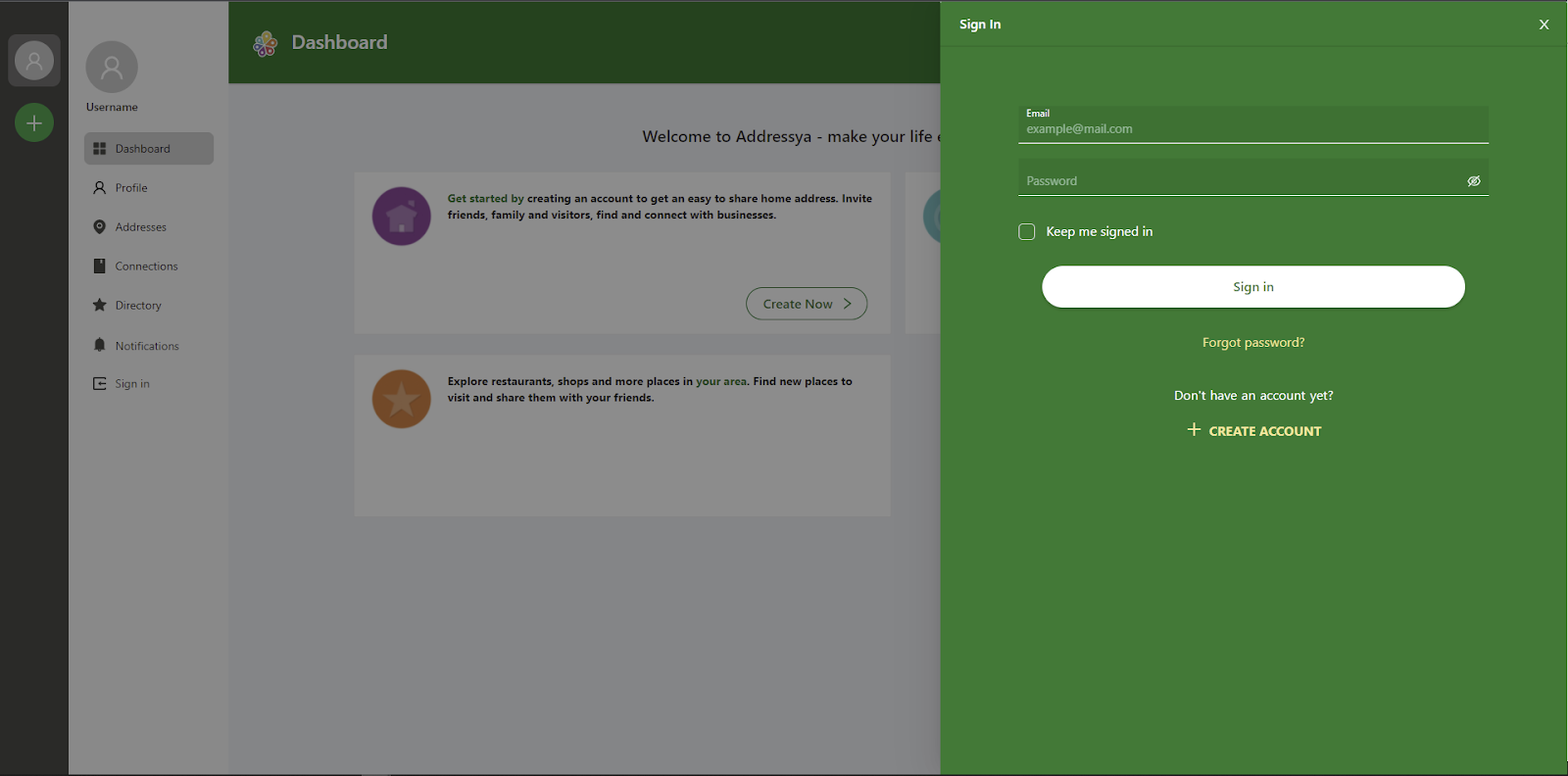
Once your account is created, continue to create your business profile and add basic information about your business. (Should you have many addresses and information about them, we can assist you in uploading that information in one go).
Add your information in the following steps:
- Name: Name of your business
- Description: A short description of your business
- Contact: Company’s primary contact details
- Company Logo
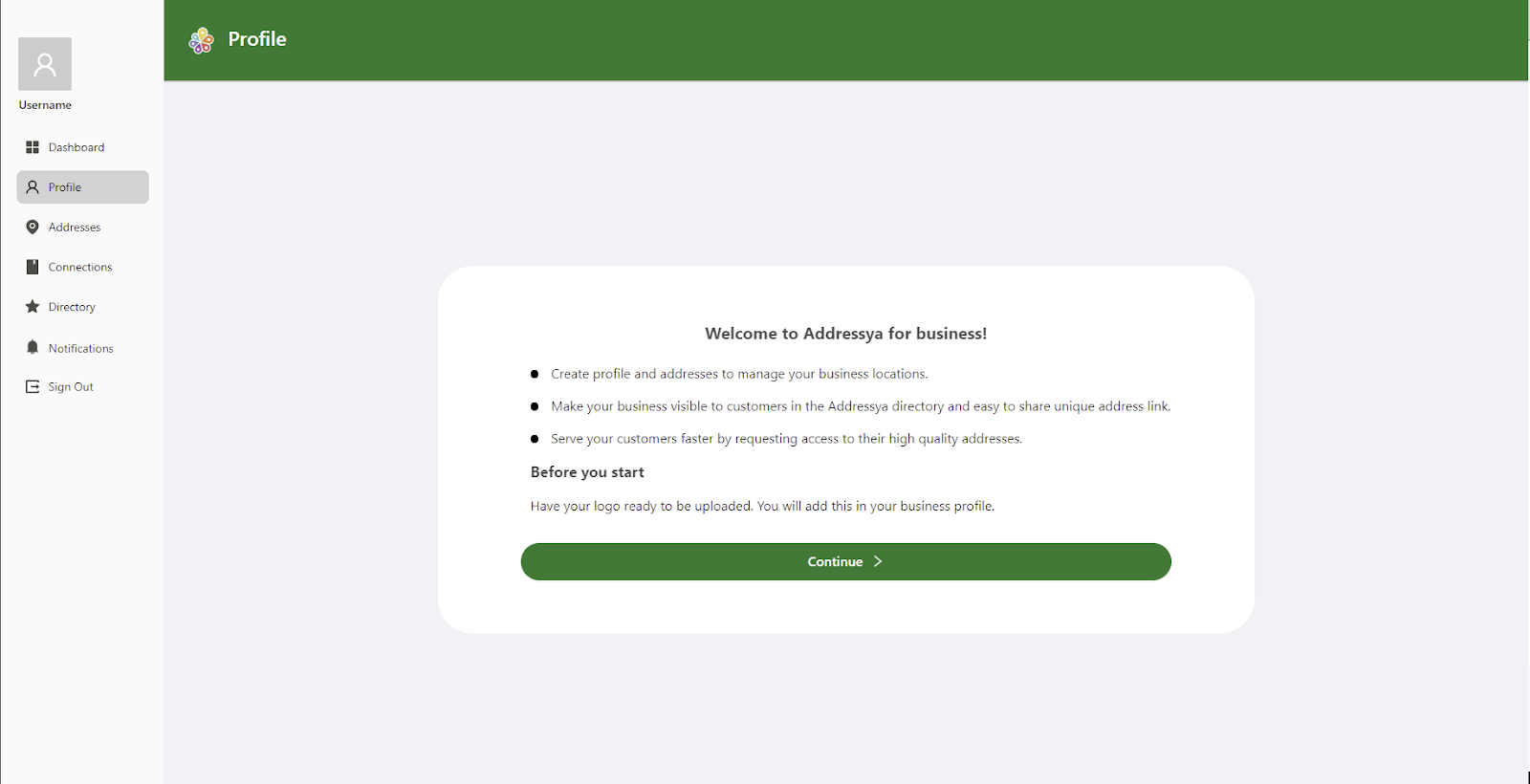
Step 2: Create your address(es)
An Addressya address is complete with GPS and directions and images. In addition, you can easily update your contact information, business hours, and other essential details.
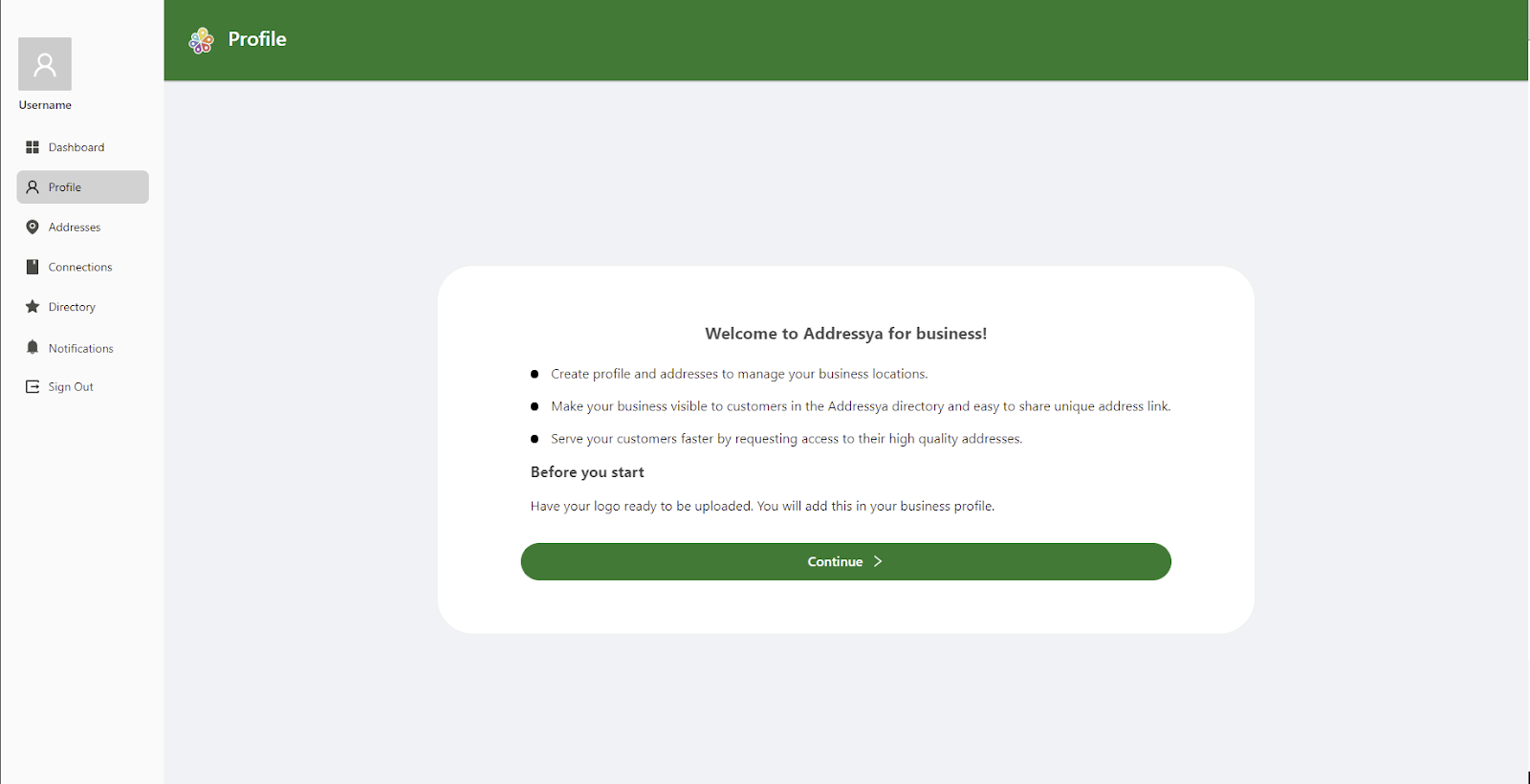
Create your address in the following steps:
- GPS coordinates: The application will detect your location. You can finetune the location if you wish (correction, or put the pin at the entrance to the building).
- Details: Add additional location details such as street names, floor number, etc
- Directions: Think of the best way to direct your customers and add it to your profile.
- Photo: Take an image of your business location and add it to your
- Address name: If you have more than one
Step 3: Manage all your business locations.
Have more than one address? Then this next section will show you how you can manage your locations and ensure they are always up to date. Name each address based on the location, e.g. Business name, Location name.
You can create as many locations as you want for your business and have them all in one place.
All your addresses will appear under your organisation on the Addressya platform and app directory.
Additionally, you can assign roles and allow more than one person to create and manage your locations through their profile.
Step 4: Sharing and displaying your business address
Once you have upgraded to Addressya premium, your address can be shared openly. Every address has a unique link that you can share with customers or integrate with social media.
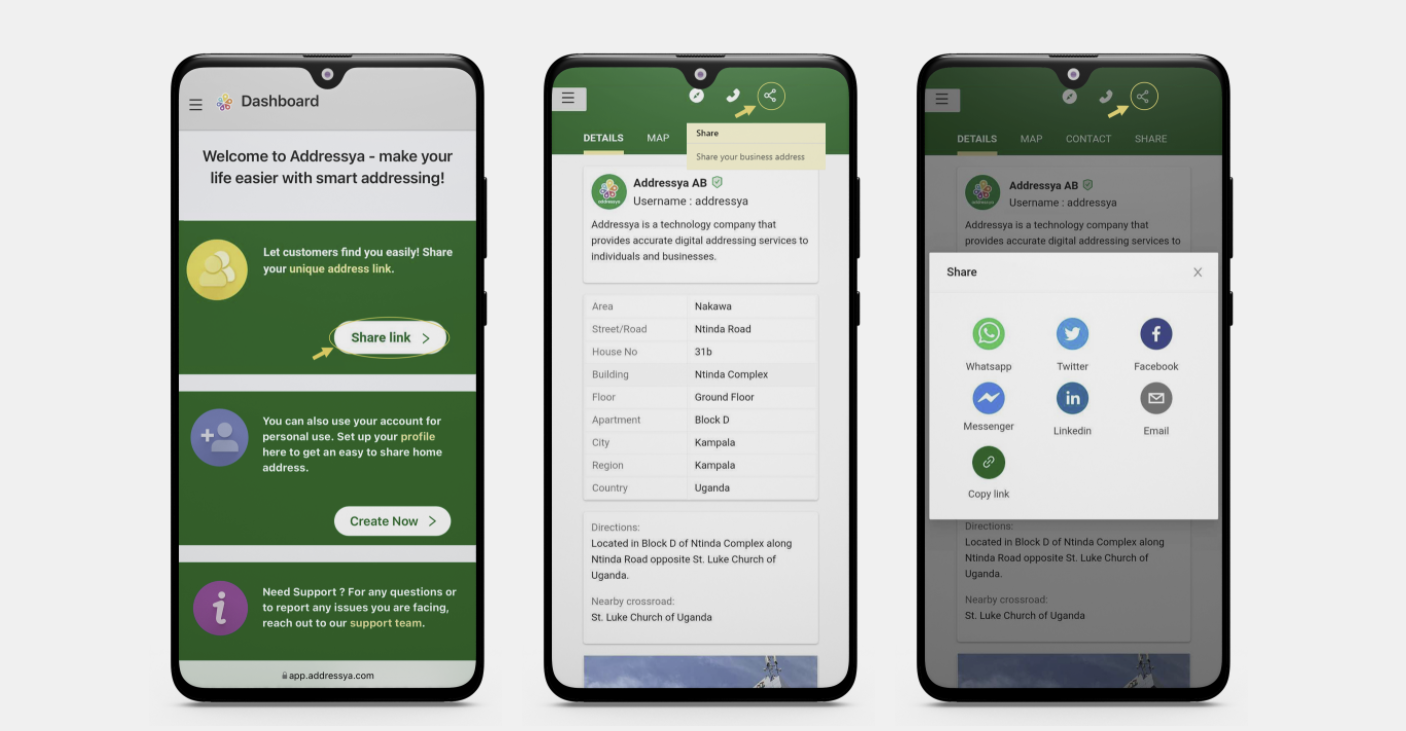
The link provides the advantage that it is easy to share and display on many platforms. When displaying Addressya business address, add the link to your address anywhere a customer can easily find it.
Your customers will be able to click on the link and land on your address directly without logging in.
Some ways to display your business address include:
- Add the link to your website.
- Share on social media profiles, i.e. Facebook, Instagram, Twitter, WhatsApp.
- Include email communications.
See more ways to display your address here.
Most customers access your website or social media to find out how to locate your businesses, so it is essential to add it to your profiles.
Ready to get started? Created your address here:
Hi, this is a comment.
To get started with moderating, editing, and deleting comments, please visit the Comments screen in the dashboard.
Commenter avatars come from Gravatar.